diff options
| author | Thomas Lange <code@nerdmind.de> | 2021-06-17 20:19:01 +0200 |
|---|---|---|
| committer | Thomas Lange <code@nerdmind.de> | 2021-06-17 20:19:01 +0200 |
| commit | 0a2614cb69fc732c2115ef2f0c356f39f602d311 (patch) | |
| tree | 6da5e10c341edc75a8d63d5f42fe0e9ed64e2faf | |
| parent | 51a0d16b53abe970acf1918dfffcaa225a65db3a (diff) | |
| download | blog-0a2614cb69fc732c2115ef2f0c356f39f602d311.tar.gz blog-0a2614cb69fc732c2115ef2f0c356f39f602d311.tar.xz blog-0a2614cb69fc732c2115ef2f0c356f39f602d311.zip | |
Update installation instructions
| -rw-r--r-- | readme.md | 9 |
1 files changed, 5 insertions, 4 deletions
@@ -10,10 +10,11 @@ Easy blogging application written with PHP7! The application comes with a fullte 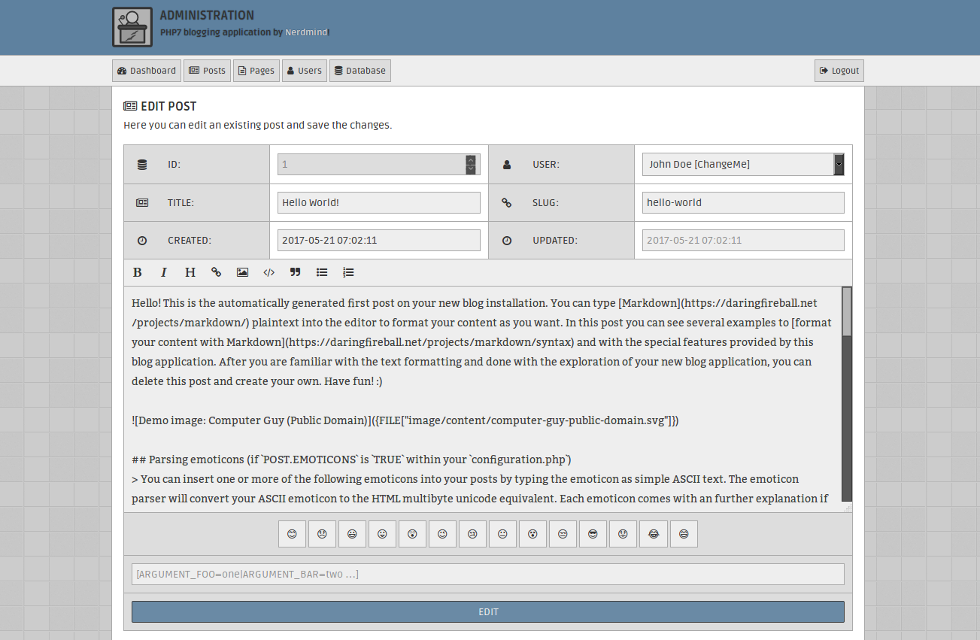 ## Installation -1. Download the repository and extract it to the target directory where it should be installed. -2. Create your MySQL database and import the `core/db/database.sql` file. -3. Rename `core/configuration-example.php` to `core/configuration.php` and customize the configuration and set in any case the settings for the database connection. -4. Navigate your browser to `/admin/auth.php` and authenticate with the default username `ChangeMe` and the password `changeme` (please note that the username is case-sensitive). +1. Clone the repository to the target directory (usually your *document root*). (Alternatively you also can download a specific release as ZIP archive and extract it to the target destination and skip step 2.) +2. Check out the latest tag (or the tag you wish) by running `git tag -l` and `git checkout <tag>`. +3. Create your MySQL database and import `core/db/database.sql`. +4. Copy `core/configuration-example.php` to `core/configuration.php` and customize the configuration and set in any case the settings for the database connection. +5. Navigate your browser to `/admin/auth.php` and authenticate with the default username `ChangeMe` and the password `changeme` (please note that the username is case-sensitive). ## Documentation You can find more information about the configuration and customization in the wiki: |
